Docker CLI Emacs Package
2019-05-26
Being Emacs user for a long time, I’ve finally decided to develop my first Emacs package and publish it on MELPA. Trigger was my recent move to Docker based development environment.
Instead of installing various databases I’ve started using them through the Docker. This not only releived me from problems when I have to use various versions of the same database, but gave me possibility to quickly and easily switch to a new computer in very short time having exactly the same environment without too many hassle. Beside databases I’ve also dockerized Ruby on Rails development environment.
With every component of development stack running in its own Docker
container I frequently had to start shell in containers, run database
commands line interfaces (psql, mysql, redis-cli), etc. Soon it became
boring typing docker-compose exec all the time and I decided to
speed it up, so I made docker-cli Emacs package.
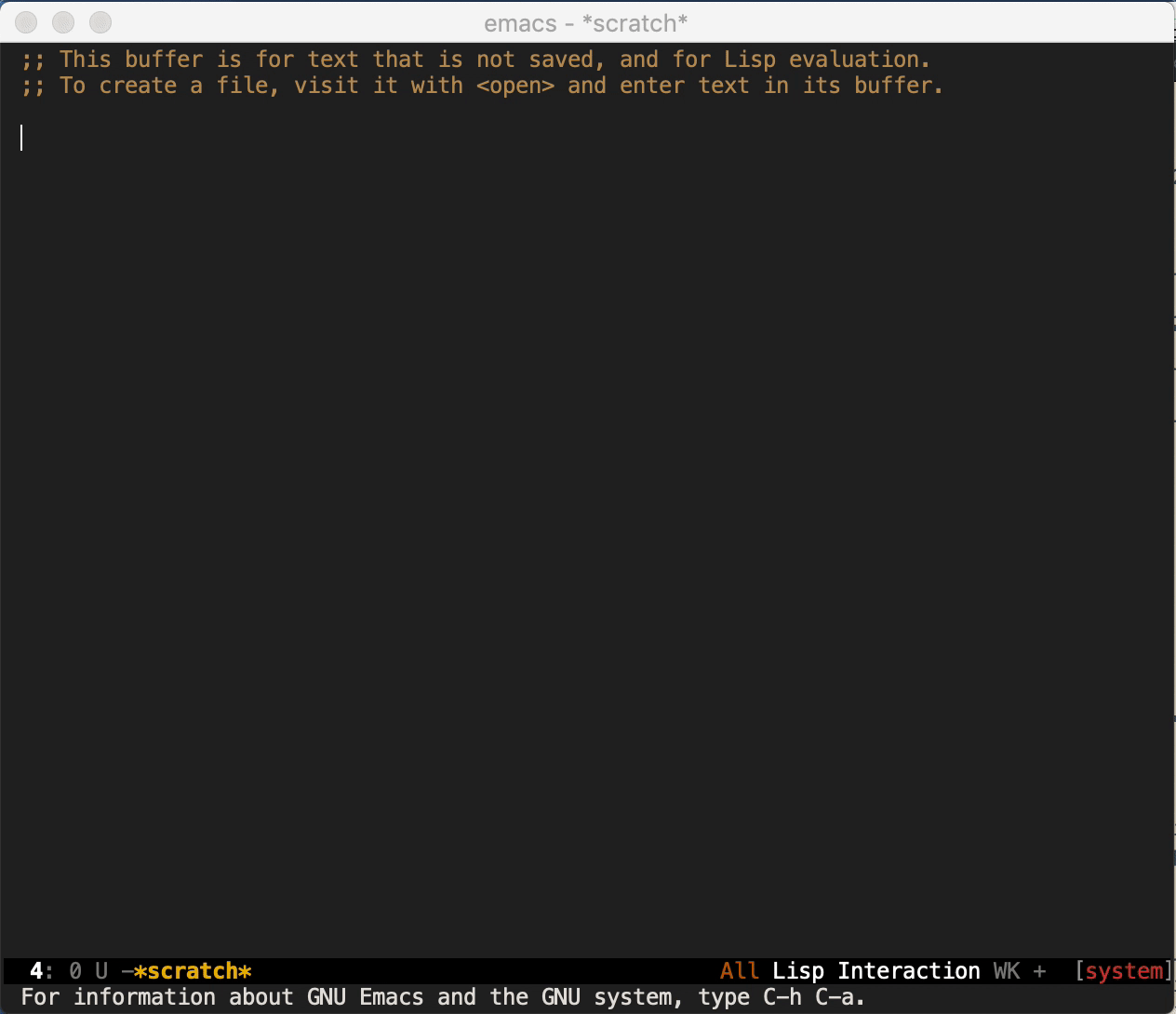
Package is relatively simple and comes with a small set of predefined commands for running shell, bash, psql, mysql or Redis clients within Emacs buffers.
After calling interactive function docker-cli
M-x docker-cli
package asks for a command name that should be executed and the target
Docker container both of which can be chosen from the list of
available commands and a list of running containers
respectively. After selecting both package, runs Docker command
interactively with docker exec -it and opens buffer with name made
by concatenating command and container name.
Package can be extended with new commands by adding new element to the
docker-cli-commands-alist list. Each element of the list must have
following format:
(COMMAND-KEY FEAUTRE VALUE)
where COMMAND-KEY must be unique and is value that is listed on
command auto-complete after executing docker-cli. Only obligatory
feature is :command property which contains string that is actual
command that will be executed in the container. Each docker-cli
command definition can define prompt structure (part of the buffer
that Emacs will treat as read-only content) through two additional
configuration parameters prompt-regexp and prompt-cont-regexp.
Docker commands can require different parameters like setting
environment variable for docker exec. This could be done through
:exec-arguments-func confguration parameter that, if needed, should
keep a name of a function that will be executed and which should
return full list of Docker command with all its arguments.
Finally some commands might require additional arguments like psql
or mysql that need user and database name. These arguments can be
composed through last package configuration parameter
:arguments-compose-func which, if points to the function, will be
used to gather command arguments before command is executed in the
target container.